So I've learned that we should be separating the model, view and controller. Now, I've decided to start with the View part, the bit that we actually see! For me, this helps me visualise sort of the actual functionality that will be needed. Although I've created a plan, it's even better to see it as an app! So, without further ado, let's have a look at my progress so far.
Screenshots
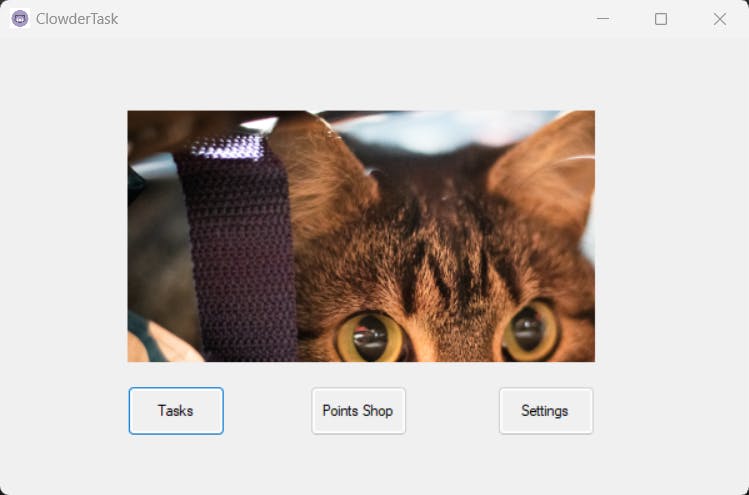
Hope you enjoy seeing my cat poking out of there in the placeholder image. :) That's where the virtual cat that encourages you to complete your tasks will be. Remember you will be able get points by completing your tasks.
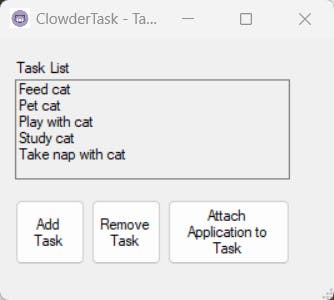
Speaking of the tasks, this is what the task list will look like! Or at least, for now. Functionality is more important to me right now than appearance. You can clearly see that things are a bit off-center. Since this is my first big personal project, my priority is just making something that will work!
The "Attach Application to Task" button should let you choose an application to track the time of.
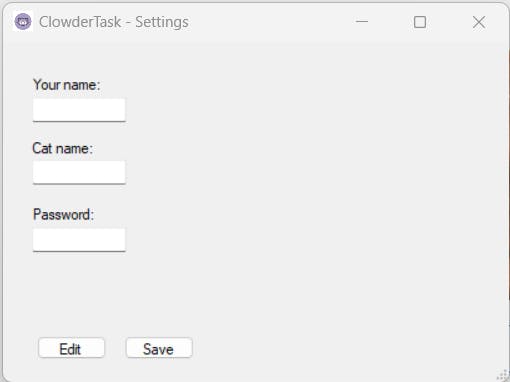
For now, the only settings are name, cat name, and password.
You can also now view my progress on GitHub! I'll admit it's a little scary to make my code public as a newbie, but also exciting. You can't actually do anything with ClowderTask yet besides open the different forms - only the buttons on the main screen do anything :)
The future...
I'd really like to learn how to make desktop applications look more professional, and I really look forward to it. I'd also like to make sure that ClowderTask follows best practices! What is absolutely most important for me, though, is having a desktop application that works. As a first year student, I'm painfully aware that my desire to do certain things is much higher than my ability, so need to be wary of scope creep! When we make our first personal project like this, we should focus on the minimum viable product. :)
Next month, we'll be looking at adding functionality!
